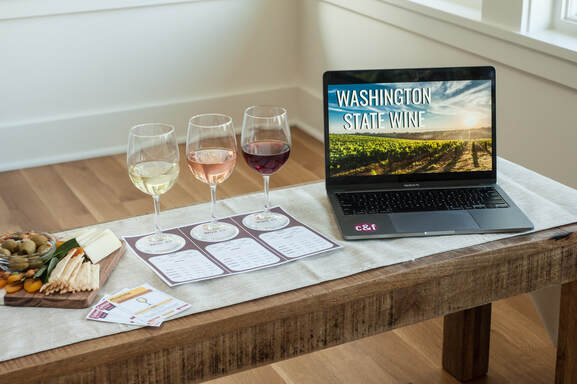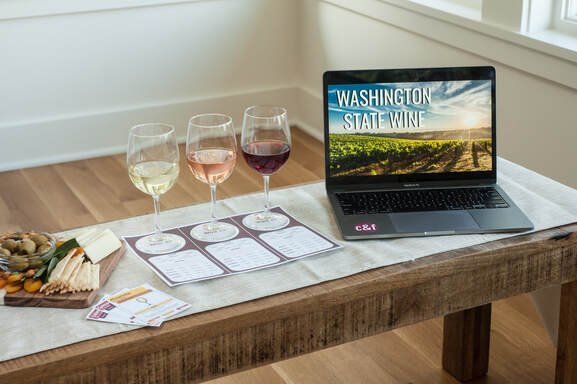How It Works
Private Virtual Tasting
Step 1: SCHEDULE A CLASS
Gather a group of three or more and visit the Book A Tasting page to select a class. You can choose from existing classes or choose to design your own. Once you've chosen your class, you will select the time and day for the class to be held. The classes are private so the only people in the class will be those in your group. Existing classes are $20/person and custom classes are $25/person. You'll be asked to pay for the entire group all together. A confirmation e-mail with detailed next instructions will be sent once the purchase is complete.
STEP 2: ACQUIRE WINE
Once you've signed up for a class, you'll need to acquire some wine.
You have a couple options for this. Simply select your preferred option at booking and additional instructions will be sent to the email provided at booking! See FAQ for any additional questions.
Option 1: Acquire Your Own Wine
You're always welcome to purchase your own wine. With each class, I'll provide a list of recommended wines to enjoy during the tasting. For most classes, buying 1-2 bottles is all that will be necessary.
You're always welcome to purchase your own wine. With each class, I'll provide a list of recommended wines to enjoy during the tasting. For most classes, buying 1-2 bottles is all that will be necessary.
Option 2: Wine Bottle Box
|
Skip the drive to the wine shop and purchase a wine box to be delivered through my partners at Crunchy Red Fruit! Depending on the class, this box will have 2-4 bottles of high quality wine hand-selected by myself for each tasting. Boxes can be purchased all together or separately by each participant.
NOTE: Tastings must be booked at least 10-days in advance to provide enough time for boxes to be shipped. |
Option 3: Wine Sampler Tasting Kit
|
If you're a Seattle local, you can purchase a wine sampler tasting kit from my partners at Crunchy Red Fruit. You'll receive four 4oz pours of high-quality wines (selected by yours truly) along with an assortment of bonus material. It's the perfect way to enjoy multiple wines without having to open multiple bottles! Kits can be purchased all together or separately by each participant.
NOTE: Kits must be picked up in Seattle at an agreed upon time, no more than 36 hours before the tasting. Delivery is not currently available. There is a four person minimum. |
STEP 3: JOIN CLASS ON ZOOM
On the day of our tasting class, you will receive a reminder e-mail with a link to join the Zoom call. Simply click the link at the time of the event. The email will provide additional instructions for those using a device such as a tablet or Facebook Portal. If you're new to Zoom please review the Zoom Getting Started Guide before the time of the event. If you have a Windows or Mac, you'll use this Getting Started Guide and if you are using anything else, please follow this Getting Started Guide for using Zoom in a Chrome web browser.
Public Virtual Tastings
Step 1: Book a ticket
Check out my catalog of public virtual wine tasting classes currently being offered. Once you've chosen the class you're interested in, simply purchase a ticket for the date and time that works best for you. Your ticket is good for one household, so feel free to invite family and friends over and make it a party! Of course, you're also more that welcome to join as the awesome individual you are!
step 2: Acquire wine
Once you sign up for the class, I will send you a list of the three wines that I will cover during the virtual tasting. Feel free to purchase one wine, or all three. My hope is that these wines would be easy enough to find at your local liquor store, grocery store, Bevmo, or Total Wine. However, if you have any trouble finding them, don't hesitate to reach out. I'd be happy to suggest alternatives!
step 3: Join class on zoom
On the day of our tasting class, you will receive a reminder e-mail with a link to join the Zoom call. Simply click the link at the time of the event. The email will provide additional instructions for those using a device such as a tablet or Facebook Portal. If you're new to Zoom please review the Zoom Getting Started Guide before the time of the event. If you have a Windows or Mac, you'll use this Getting Started Guide and if you are using anything else, please follow this Getting Started Guide for using Zoom in a Chrome web browser.